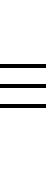Preparation:
♦Obtain Hardware Tools ♦Install Development Software
♦Select Touch Product and Software
►Select a proper Product Model and the corresponding emulation IC according to the product application
Hardware Design:
►Stabilize power supply ►Touch routing should avoid interference source
►Touch pins not pin-shared ►Avoid parallelism for the same touch IPs
►Reserve space for adjustment capacitor ►Sensor pad should be designed as needed
♦Panel Material ♦Panel Installation
►Non-metallic material, acrylic and glass are recommended ►The panel needs to be attached closely to the PCB
►Select a proper thickness according to applications, ►If the panel cannot be directly attached to the PCB,
the thinner the better the sensitivity use springs for extension
Software Development:
♦Library Features
♦Lower threshold and reduced time of touch function development
♦Modular architecture, convenient to update and maintain
♦Allows users to perform functional expansion
♦Functional parameterization produces different function by parameter adjustment
♦General software packages are provided for users to choose
►LED driving function
►I2C/UART communication function
►EEPROM R/W function
►Timer function